 使用nexus3配置go私有仓库
使用nexus3配置go私有仓库
# 1,创建blob存储。
为其创建一个单独的存储空间。
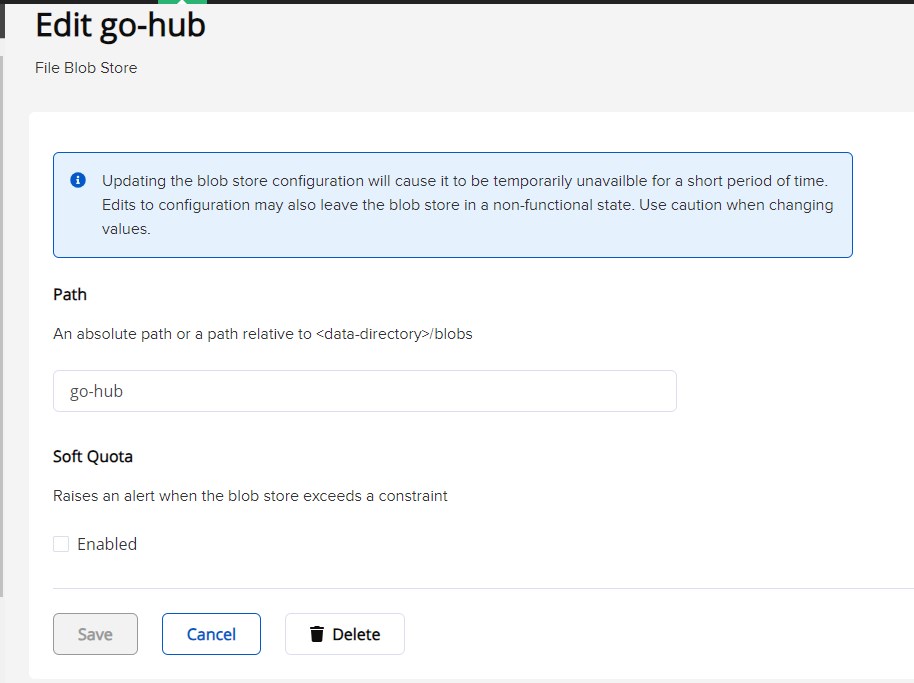
# 2,阿里代理
首先将国内的阿里仓库添加进来,再一次口头表扬阿里,这造福广大开发者的举措。添加的方式非常简单,与其他项目的代理添加方式一致:
- Name: proxy-go-ali
- Proxy
- Remote Storage: 远程仓库地址,这里填写: https://mirrors.aliyun.com/goproxy/
- Storage: go-hub。
其他的均是默认。
整体配置截图如下:
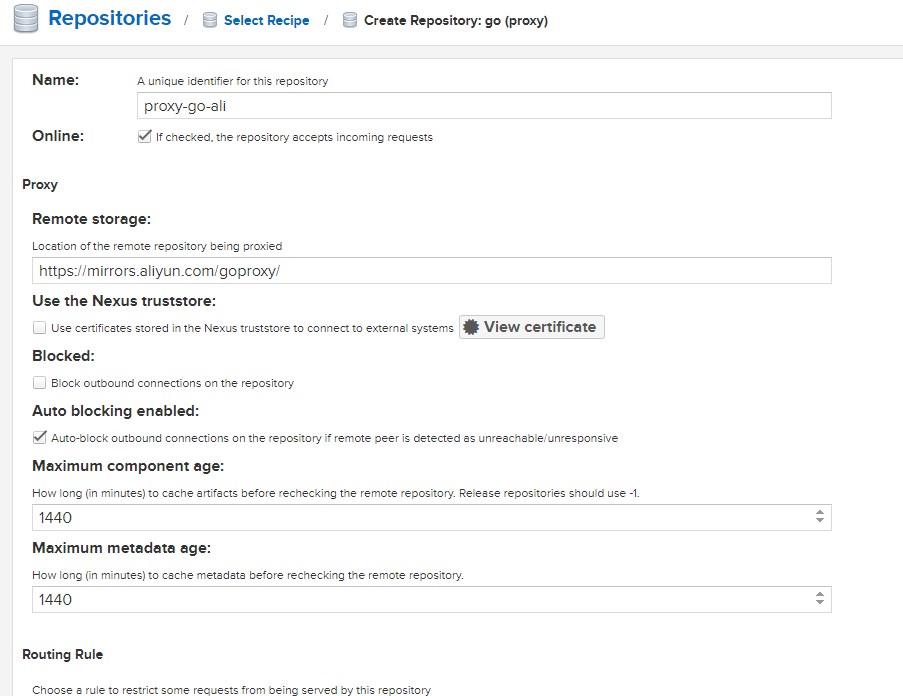
# 3,官方代理
首先将国内的阿里仓库添加进来,再一次口头表扬阿里,这造福广大开发者的举措。添加的方式非常简单,与其他项目的代理添加方式一致:
- Name: proxy-go-gf
- Proxy
- Remote Storage: 远程仓库地址,这里填写: https://goproxy.io (opens new window)
- Storage: go-hub。
其他的均是默认。
整体配置截图如下:
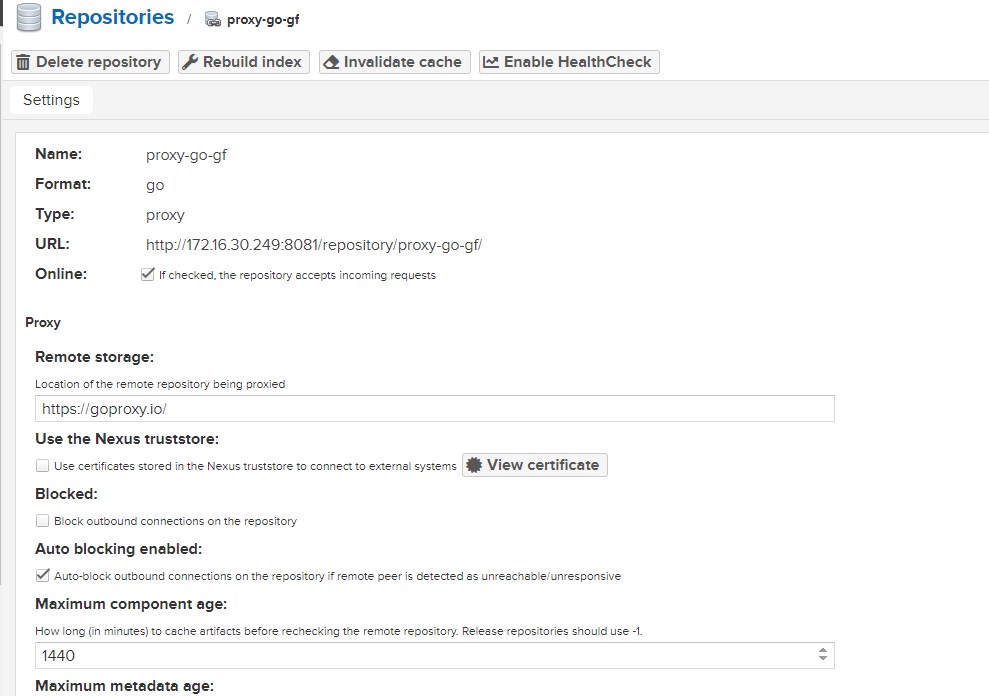
如上两步都比较简单,直接配置现成的代理即可。接下来进入套娃代理的配置。
# 4,套娃代理。
这里套娃代理的思路非常简单,主要借助于go语言开源的私服工具Athens来实现。
有时候我们要下一些国外的包,或者GitHub上的包,这个时候可能仅仅配置如上两个代理是不够的,因为我们私服到达如上代理的网络可能会有问题,尤其是官方的代理,而阿里的代理又未必我们想要的全都有,于是,我们需要自建一个能够快速下载国外包的代理。
这个代理通过Athens服务进行部署,并且服务器节点放置在国外。为了方便,我们使用docker进行部署。
docker run -d -v /data/athens/storage:/data/athens --net=host -e ATHENS_DISK_STORAGE_ROOT=/data/athens -e ATHENS_STORAGE_TYPE=disk -e ATHENS_TIMEOUT=3000 -e ATHENS_GOGET_WORKERS=100 -e ATHENS_PROTOCOL_WORKERS=100 --name athens-proxy --restart always -p 0.0.0.0:3000:3000 gomods/athens
以上将在对外的主机上启动一个私服,主要用于下载外部的一些依赖包。通过如下规则配置一个可供访问的域名,注意需要添加证书认证。
cat athens-out.test.com.conf
server {
listen 80;
listen 443 ssl http2;
server_name 124.156.98.252 athens-out.test.com;
ssl_certificate /etc/nginx/secure/test.cer;
ssl_certificate_key /etc/nginx/secure/test.key;
ssl_session_timeout 5m;
ssl_ciphers "EECDH+AESGCM:EDH+AESGCM:AES256+EECDH:AES256+EDH";
ssl_protocols TLSv1 TLSv1.1 TLSv1.2;
ssl_prefer_server_ciphers on;
access_log /data/log/athens_access.log json;
error_log /data/log/athens_error.log;
allow 1.1.1.1; # 这里可以放开公司访问
deny all;
location / {
proxy_pass http://127.0.0.1:3000/;
}
}
2
3
4
5
6
7
8
9
10
11
12
13
14
15
16
17
18
19
20
现在,我将继续在内网创建一个Athens代理,这个代理主要用于代理内网Gitlab当中的包,并将上边对外的代理一并代理进来,前边所谓的套娃代理,就是从这儿而来。在本地的某台主机上,启动如下服务:
docker run -d --net=host -v /data/athens/storage:/data/athens -v /data/athens/gitconfig/ssh-keys:/root/.ssh -e ATHENS_DISK_STORAGE_ROOT=/data/athens -e ATHENS_STORAGE_TYPE=disk -e ATHENS_GLOBAL_ENDPOINT="https://athens-out.test.com" --add-host gitlab.test.com:10.3.0.42 --add-host athens-out.test.com:124.156.98.252 --name athens-proxy --restart always -p 0.0.0.0:3000:3000 gomods/athens
以上,依旧挂载了 /data/athens/storage作为包存储路径,接着又挂在了一个路径 /data/athens/gitconfig/ssh-keys,这里边存放着连接本地Gitlab的关键信息,大概如下:
$ cd /data/athens/gitconfig/ssh-keys/
$ ls
config id_rsa id_rsa.pub known_hosts
$ cat config
Host gitlab.test.com
Hostname gitlab.test.com
StrictHostKeyChecking no
IdentityFile /root/.ssh/id_rsa
2
3
4
5
6
7
8
其余三项内容都是一个常规密钥对的内容,这里的秘钥是在Gitlab当中创建的deploy key,我们的代理就是通过这个key来访问Gitlab项目的。
当本地的代理跑起来之后,同样需要配置一个域名用于访问:
cat athens.test.com.conf
server {
listen 80;
listen 443 ssl http2;
server_name 10.3.0.41 athens.test.com;
ssl_certificate /etc/nginx/secure/test.cer;
ssl_certificate_key /etc/nginx/secure/test.key;
ssl_session_timeout 5m;
ssl_ciphers "EECDH+AESGCM:EDH+AESGCM:AES256+EECDH:AES256+EDH";
ssl_protocols TLSv1 TLSv1.1 TLSv1.2;
ssl_prefer_server_ciphers on;
access_log /data/log/athens_access.log json;
error_log /data/log/athens_error.log;
location / {
proxy_pass http://127.0.0.1:3000/;
}
}
2
3
4
5
6
7
8
9
10
11
12
13
14
15
16
17
18
配置完毕之后,就能投入使用了,现在直接将这个对外的地址,作为一个代理配置到nexus中。
- Name: proxy-go-athens
- Proxy
- Remote Storage: 远程仓库地址,这里填写: https://athens.test.com (opens new window)
- Storage: go-hub。
其他的均是默认。
整体配置截图如下:
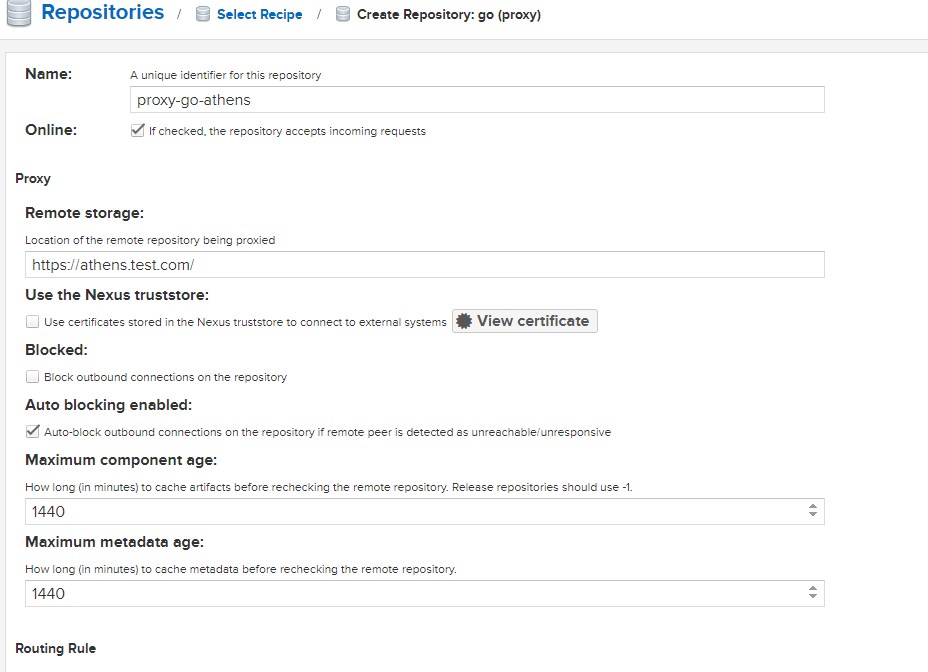
# 5,创建group类型的go仓库
Name:group-goStorage:选择专用的blob存储go-hub。group: 将左边可选的3个仓库,添加到右边的members下。
整体配置截图如下:
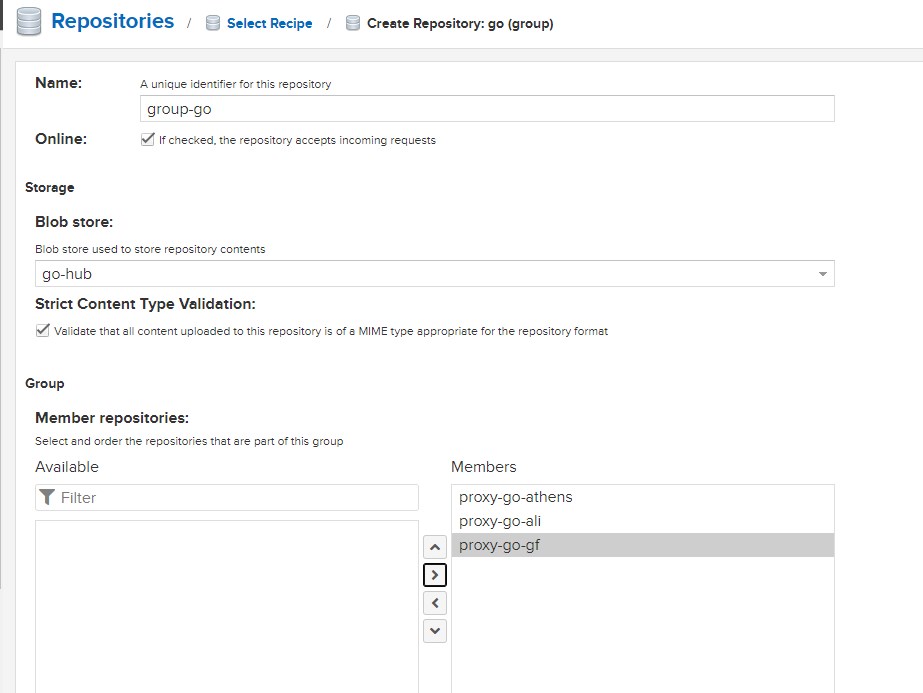
注意如上三个代理的上下顺序,一定是最好用的越靠上,所有的group类型的代理都遵循这个规律。



 |
|